Navigation: General Reporting Information >
The name and address information sent to the credit repositories is gathered from CIS when the FINAL Credit Bureau Report (FPSRP293) is run. Whatever is on file at that time is what will be sent. Name and address information is not as of month end. The CIS Correspondence Address for the individual is used if available, otherwise the CIS account Mailing Label is sent.
You can view the names connected to an account from the Loans > Account Information > Names & Addresses. You can see the relationship each borrower has with the account (e.g., owner, co-owner, administrator, agent, etc.).
You can view or file maintain the names on an account from the Entity Maintenance screen in CIS by searching for an account number. Or you can view names associated with accounts from the CIS > Change Name and Address > Account Names and Mailing Labels screen. You can also see the relationship each borrower has with the account (e.g., owner, co-owner, administrator, agent, etc.).
The Equal Credit Opportunity Act (ECOA) requires that a borrower’s relationship to an account be disclosed for the purposes of establishing equal credit for all involved. FPS GOLD will only report the below list of acceptable Ownership Codes regardless of the ECOA Code.
Hint: To change the ECOA code or the CIID (Consumer Information Indicator) code, use the loan Name & Addresses screen, Lending Limit tab.
1.In the list view at the top of the screen, select the borrower, then left-click in the ECOA code or CIID code.
2.Left-click a second time (do not rapidly click twice). A drop-down arrow will appear.
3.Click on the arrow, and a list box will appear displaying the available codes.
4.Select the applicable code, then click <Save Changes>.
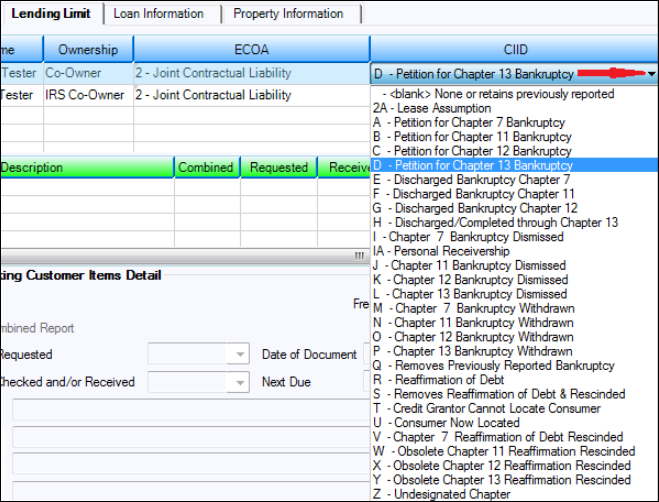
Loans > Account Information > Names and Addresses Screen, Lending Limit Tab
Hint: You can also view or change the ownerships code, ECOA code, or CIID (bankruptcy) code in CIS using the Change Names and Addresses screen.
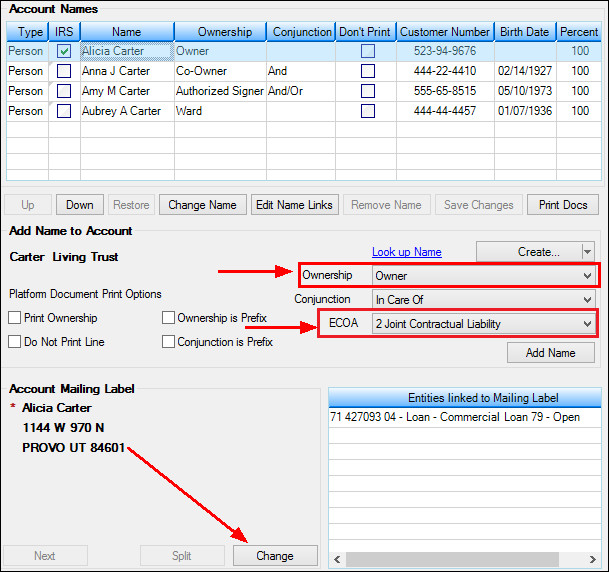
CIS > Change Names and Addresses > Account Names and Mailing Labels Screen
Below are the only Ownership Codes that are reported (all others will be ignored regardless of the ECOA Code):
ORGANIZATION ENTITIES (CSOG Record)
1 - Owner
2 - Co-Owner
4 - Co-Signer
84 - Guarantor
109 - Co-Maker
TRUST ENTITIES (CSTR Record)
1 - Owner
2 - Co-Owner
4 - Co-Signer
84 - Guarantor
PERSON ENTITIES (CSPN Record)
1 - Owner
2 - Co-Owner
4 - Co-Signer
84 - Guarantor
90 - Maker
94 - General Partner
95 - Limited Partner
97 - Non-Managing Member/Guarantor
101 - Trustee/Guarantor
102 - Managing Member/Guarantor
104 - Corporation Guarantor
109 - Co-Maker
110 - Partner
190 - Joint Tenant
202 - Auth Signer/Beneficial Party
203 - Auth Signer/Control Party
204 - ManMember/Ben Party
205 - Guarantor/BP/CP
206 - Guarantor/Beneficial Party
208 - Owner/Beneficial Party
209 - Owner/BP/CP
210 - AuthSign/BP/CP
211 - Non-Managing Member/BP
213 - Managing Member/Control Party
214 - Co-Owner/Beneficial Party
215 - Co-Owner/BP/CP
216 - ManMem/BP/CP
217 - Sole Mem/BP/CP
Businesses should have an ownership code of corporation, partnership, or LLC (see "W" in the ECOA Codes description below).