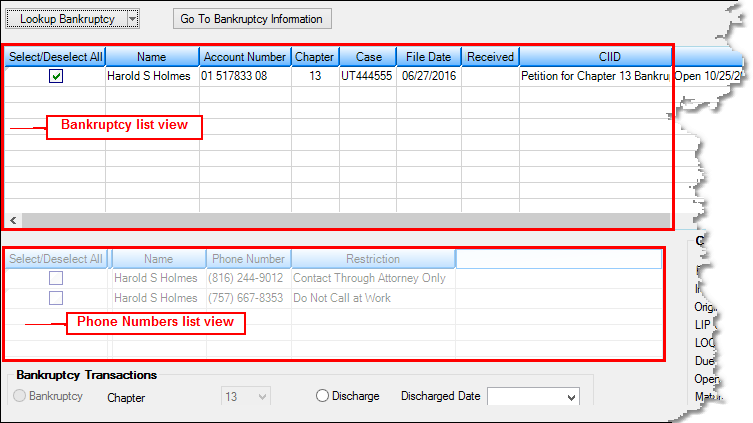Navigation: Bankruptcy Transaction Screen >
Bankruptcy and Phone Number list views
Entry: System, list view
F/M: No
Mnemonic: None
At the top of the Bankruptcy Transaction screen are two list view tables. Information is not displayed in these list view tables until you select a bankruptcy entity or name from the <Lookup Bankruptcy/Name> button at the top of the screen. The main Bankruptcy Transaction screen help describes how to select accounts for this screen.
•The top list view shows all names, loan accounts, and CIID codes that are linked to the bankruptcy or name. If the account has been connected to a bankruptcy, information will appear in the Chapter, Case, File Date, and Notice Received columns. Note: The Select/Deselect All column is used to connect the account for the bankruptcy.
Double-clicking on an account in the list view will take you to the Loans > Account Information > Names & Addresses screen for that account.
•The bottom list view shows all phone numbers that are linked to the borrower. If a phone restriction has been applied, the words "Contact Through Attorney Only" will appear in the Restriction column. To restrict a phone number, double-click the name in the top list view and you will be taken to the Names & Addresses screen. From there, select a phone number and click <Edit Phone>. On the Edit Phone dialog box is a Phone Restriction field. Use that field to select "Contact Through Attorney Only."
See the following example of where these list views are found on the Bankruptcy Transaction screen.