Navigation: Foreclosure & Repossession & Judgment Screen > Attorney Information tab >
Institution's Assigned Attorney field group
These fields are used to set up and view information about the institution's assigned attorney. Names of legal firms and attorneys that your institution uses are set up and stored on the Loans > Payee > Payee Information screen. You can use the Foreclosure screen to link the payee to the loan. In the Payee system you only need to set up the name, address, phone number, etc., for the attorney one time and then all loans use that information. We recommend that as you assign payee numbers you keep attorneys within the same payee code range to make it easy to locate them. For example, assign all attorneys payee numbers 700 through 750.
After the payee has been linked to the loan, the name, address, phone number and contact are displayed.
Note: The Foreclosure screen and the Bankruptcy Information screen both use the same program to link payees (attorneys) to the loan. See the Debtors Attorney and Bankruptcy Trustee field groups on the Names tab of the Bankruptcy Information screen for more information.
See the following example of this field group:
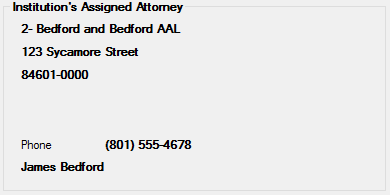
Field |
Description |
|---|---|
Assigned Attorney Information
Mnemonic: FCATYN |
If an attorney has been assigned by your institution to handle the foreclosure, the name and other information will be displayed here. It is pulled from the Loans > Payee > Payee Information screen. |
Phone
Mnemonic: CAPHNE |
If an attorney has been assigned by your institution to handle the bankruptcy, the phone number will be displayed here. |
Contact Info
Mnemonic: CACCON |
This field is used to enter the name of the law firm or other contact information for the institution's assigned attorney. |
Linking Attorneys to the Loan
If the attorney has already been set up in the payee system, do the following:
| 1. | In the Display field group, select either the All or Attorneys radio buttons. |
| 2. | In the Payees list view, select the appropriate payee. |
| 3. | Click the |
| 4. | Click |
To set up a new payee attorney in the Payee system and link it to the loan:
| 1. | Click the |
| 2. | Click the |
| 3. | Assign a payee number and enter the name, address, etc. Note: We recommend that as you assign payee numbers you keep attorneys within the same payee code range as this will make it easy to locate them. For example assign all attorneys payee numbers 700 through 750. |
| 4. | In the Payee Type field select "Attorney." All payees with that payee type will appear in the bottom section of the Foreclosure screen when the Attorneys radio button in the Display field group is marked. |
| 5. | Click the |
| 6. | Click on the green back arrow icon |
| 7. | In the Payees list view, highlight the appropriate payee. |
| 8. | Click the |
| 9. | Click |