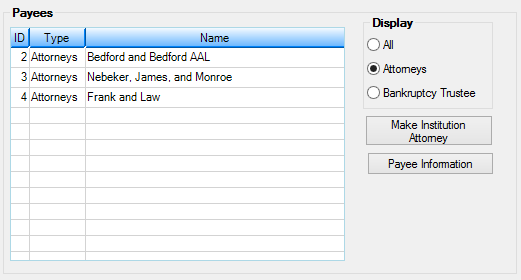Navigation: Foreclosure & Repossession & Judgment Screen > Attorney Information tab >
Payees field group
The Payees field group allows you to view payees entered on the Loans > Payee > Payee Information screen. Use the Display radio buttons to the right to view only those types of payees (e.g., attorneys or bankruptcy trustees).
If you select one of the attorneys listed in this list view and then click ![]() , that attorney’s information will be displayed in the Institution’s Assigned Attorney field group.
, that attorney’s information will be displayed in the Institution’s Assigned Attorney field group.
See the following example of this field group: