Navigation: Account Delinquency screen >
The Property & Escrow tab contains a list view showing disbursement information and fields used to enter property status information. It is available through the Foreclosure & Repossession & Judgment screen and the Account Delinquency screen in CIM GOLD.
To see more details for the items on the Reserve Disbursements list view, click the ![]() button. To return to the Foreclosure or Account Delinquency screen for the loan, click the green back arrow icon
button. To return to the Foreclosure or Account Delinquency screen for the loan, click the green back arrow icon ![]() at the top of the screen.
at the top of the screen.
See the following example of this tab, followed by links to field descriptions:
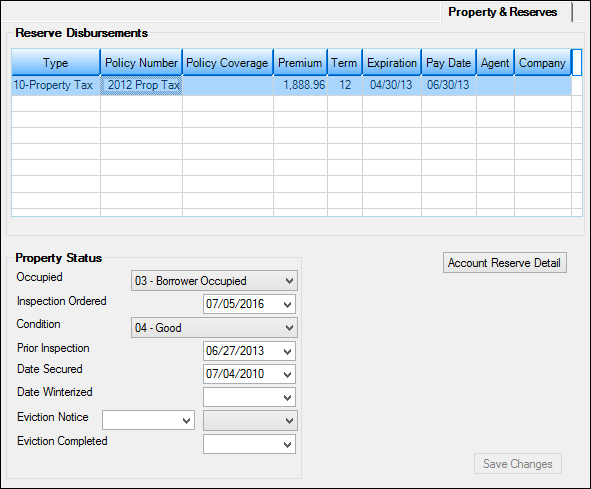
Property & Reserves Tab
Reserve Disbursements list view