Navigation: Functions >
Notice of Delayed Availability
CIM GOLDTeller Functions menu > Notice of Delayed Availability
This function allows you to manually print the Availability Form. The notice informs the customer that the check(s) deposited will not be available until a certain time designated by your institution. The notices can be printed for various reasons, including the following:
•A check you deposited/cashed was previously returned unpaid.
•You have overdrawn your account repeatedly in the last six months.
•The checks you deposited/cashed on this day exceed $5,525.00.
•Your account is a new account (opened less than 30 days).
•An emergency, such as a failure of communications or computer equipment, has occurred.
If you enter a valid account number to begin, the name and address information will be populated with the mailing label for the account. The Date of Deposit defaults to today, but it can be changed to any valid date. When you print the form, the account number will be masked.
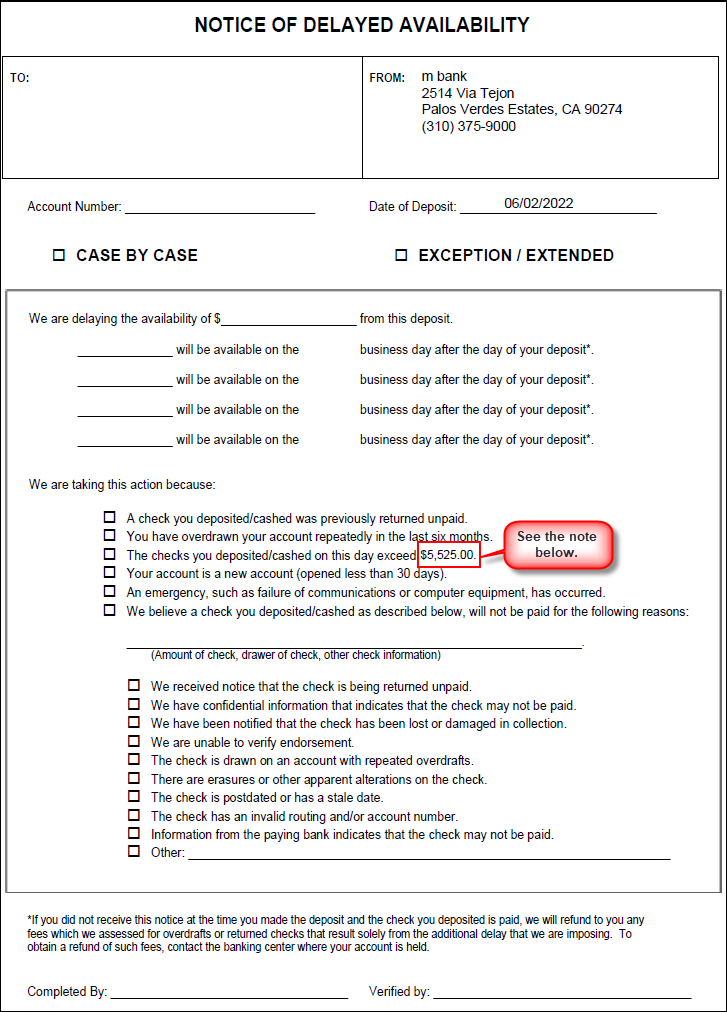
NOTE
Your institution can change the total in the checks deposited/cashed field from the $5000 default. To change this amount, submit a request for a new amount in LGEA - Uncollected Funds Large Excess, or in LGXA - Large Excess Amount if you want an amount larger than $9,999.99. If an amount is in LGXA, it is used. If LGXA is blank, LGEA is used. |
Transactions with Uncollected Funds Holds will automatically cause the Notice of Delayed Availability dialog box box to be shown. The dialog box box will be shown after the deposit transaction has been processed and receipts have been printed. All fields on the notice, except the Account Number and Date, can be file maintained. The TO: box is filled with the standard mailing label information used for statements and forms. The FROM: box is filled with the PC institution Option information for the CTR Form. The Amount and Day fields are filled using your intuition’s uncollected funds rules.
The following options apply to the Notice of Delayed Availability and the uncollected funds schedule:
•Institution option NHEX: Prints the Exception/Extended section of the notice when the Large Extend or Exception box is marked.
•Institution Option PNDA: Prints both the case-by-case and Exception/Extended sections of the notice. If NHEX is not set, this form will be printed for every uncollected funds hold even if the Large Extend or the Exception box is not marked (Case-by-case holds). If both are set, the form will only print when the check boxes are marked (Exception holds).
•Institution Option UFCS: Show Uncollected Funds Schedule on Receipts. Set this option to show the Uncollected Funds Schedule in the teller output display, and you can request programming so that you can print this information on the back of your receipts. If PNDA is also set, the form will print.
oInstitution option SAUF: Secured Account Format on UCF Schedule. Set this option to mask the account number when printing the schedule on the receipt (when UCFS is set).
oInstitution option NSSN: Don’t Print SSN or Tax ID on UCF Receipt. Set this option to exclude the printing of this information on the receipt (when UCFS is set).