Navigation: FPS GOLD Teller Capture User's Guide >
Your institution must first subscribe to this screen and give security to the appropriate staff.
The Teller Capture Totals screen is found in the CIM GOLD menu under Teller System. See the following example.
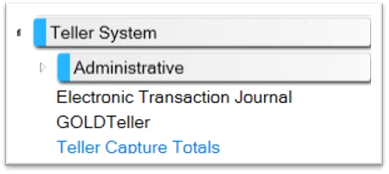
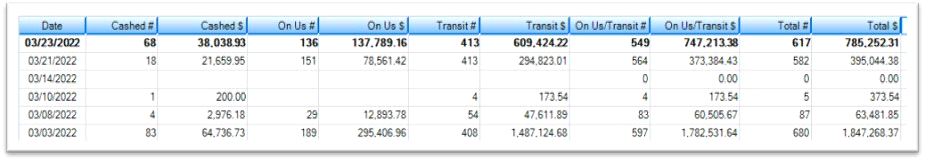
Teller Capture Totals Screen
The report is a totals-only report that shows the totals for transit, on-us, and cashed checks for the bank for each day. You must access this screen every day to get the totals calculated and saved for each day. Totals are calculated at the time the screen is accessed. You can view today’s totals throughout the day, and the totals will be updated each time. Today’s totals are bolded. You can right-click in the screen to print the data.
This report is used to balance your daily file to the work the tellers have processed. The amounts on this report are gathered on the teller capture server before they are sent for the split-off of transit checks and the on-us checks are posted. The amounts should be verified with the alert you receive after the file is uploaded for posting at the end of the day.
Once the file has been posted, use the X937 Research screen (found in the CIM GOLD menu under Miscellaneous) for any other research you may need to do. This research screen can also be used for research on your inclearing items.