Navigation: FPS GOLD Teller Capture User's Guide > X937 Research > X937 Research Screen >
To view one image:
1.Double-click on the item in the list. You can zoom, rotate and print the item.
NOTE
This function does not print substitute (IRD) checks. |
To view multiple images:
1.Right-click on the first item in the list that you would like to view.
2.Click on "Show Item Images" in the dialog that opens.
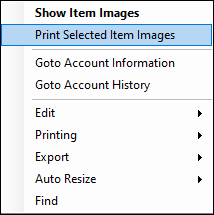
3.Click the right arrow to move down through the list, and click the left arrow to move up. You can also zoom, rotate, and print each item one at a time.
NOTE
This function does not print substitute (IRD) checks. |
The dialog below opens.
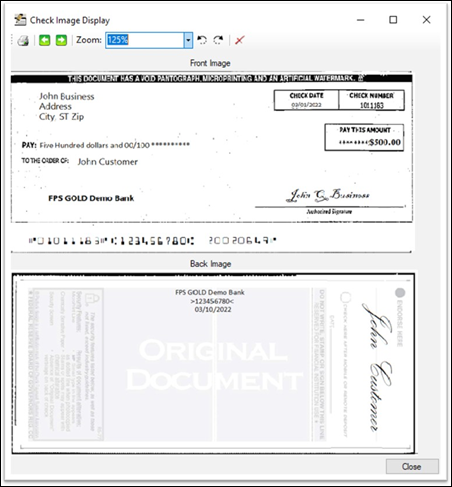
To print multiple images:
1.Select the items from the list that you want to print images for.
2.Click on "Print Selected Item Images."

The dialog below opens.
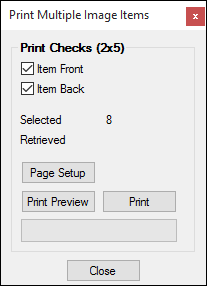
3.Make selections for item front and back, then click <Print>.
NOTE
This function does not print substitute checks, Image Replacement Document (IRD). To learn more about the IRD options, please see the Image Replacement Document (IRD) section of the Teller Capture User Guide in DocsOnWeb. |