Navigation: »No topics above this level«
Example: Escrow Reserve Audit—All
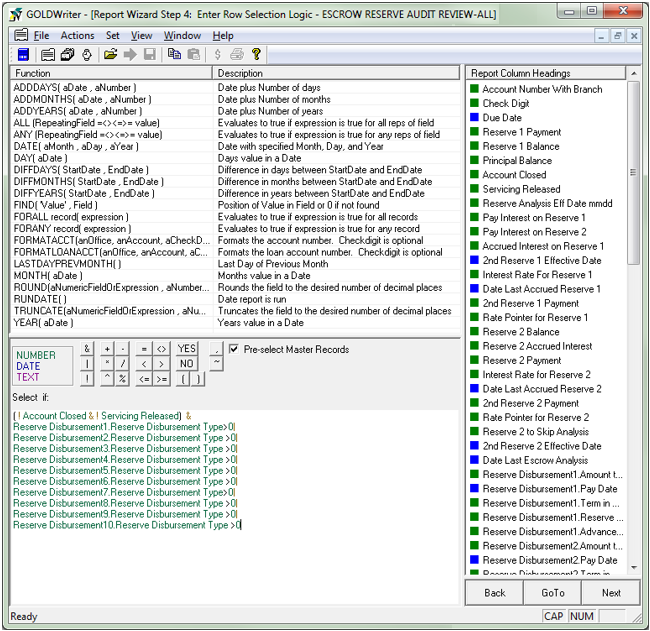
Example: Escrow Reserve Audit Taxes Only
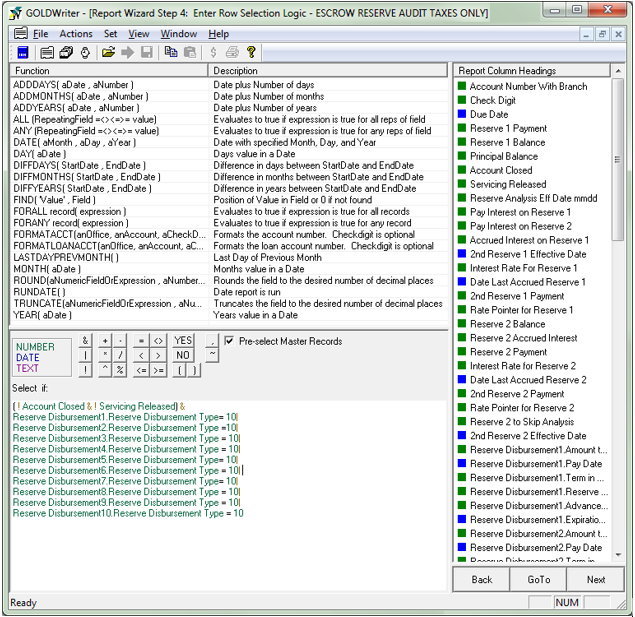
Investor Balance Report
This is a report that was created to display the investor balance and institution balance for each investor loan on the system. This report can help with the research of errors on the Loan Management Summary by Type (FPSRP030) report. See the examples below:
Report Wizard Step 1: Enter Basic Information
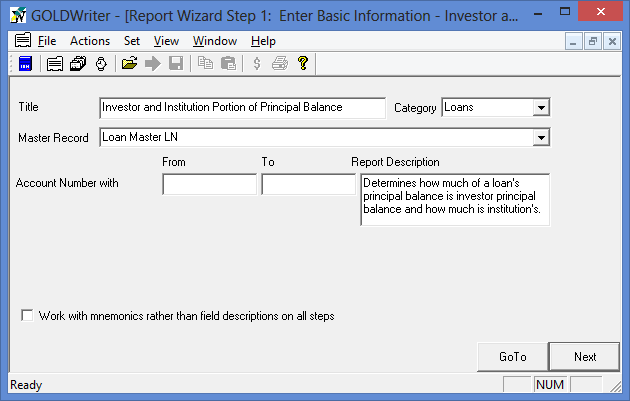
Select the fields to be used in this report using Report Wizard Step 2: Select Fields. You can see the list of fields selected (under the Report Column Headings) in the example below.
Skip Report Wizard Step 2A: Enter Sub-record Selection Logic.
For Report Wizard Step 3: Create Work Field Columns, you will need to create three work fields: PRINBAL, INVBAL, and INSTBAL. You must set up these work fields in this order. The work fields are set up as shown in the following examples.
1. Work field calculation for PRINBAL:
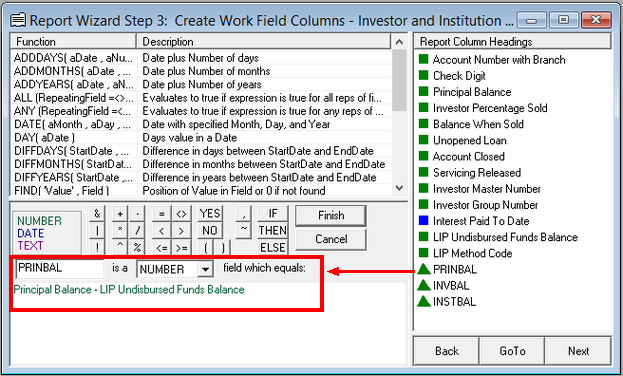
2. Work field calculation for INVBAL:
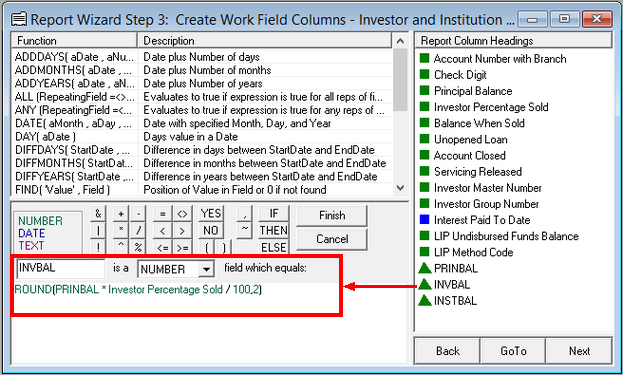
3. Work field calculation for INSTBAL:
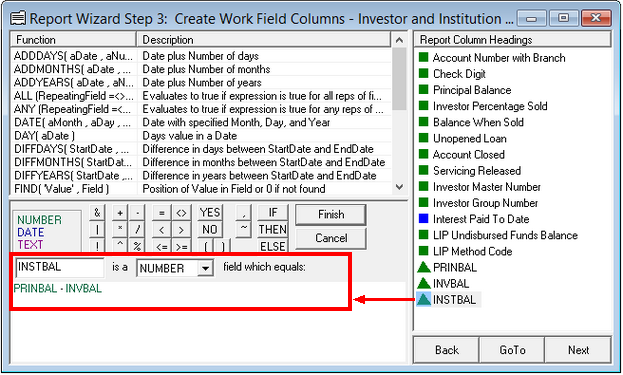
Set up Report Wizard Step 4: Enter Row Selection Logic exactly as it is set up in the following example:
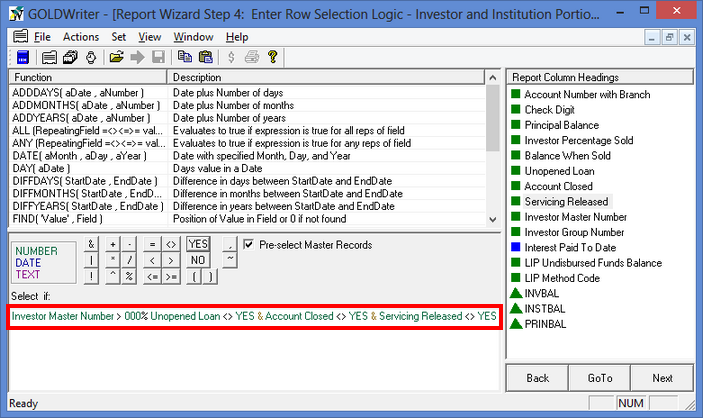
Complete Report Wizard Step 5, Step 6, and Step 7 as needed, then run the report.