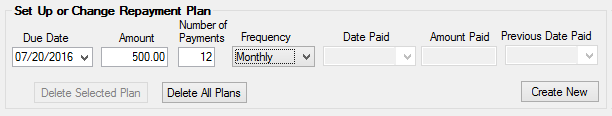Navigation: Bankruptcy Information Screen > Repayment Plan Tab >
Set Up or Change Repayment Plan field group
These fields are used to set up or change repayment plans. For more information on how to set up repayment plans involved with this bankruptcy, see the Repayment Plan tab main topic.
To remove a plan payment from the list, click on the plan payment in the list view and click ![]() .
.
To remove all plans from the list, click ![]() .
.
See the following example of this field group, followed by links to field descriptions: