Navigation: CIM GOLD Features >
The error provider is a red circle that is displayed on the screen next to a field that contains incorrect data or incomplete data. Often within CIM GOLD, changes to one field will affect another field. If a change requires entry or a fix in another field, this red circle will display.
Move your mouse cursor to hover over this red circle. A message will display stating the problem. Once the problem is fixed and you tab out of that field, the red circle will disappear. See the following example.
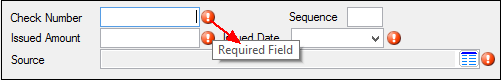
Note: If you try to save a screen with an error provider, a message will display that states, "You must fix all errors before saving." When you click <OK> to that message, you will be returned to the screen to fix your errors. If there are multiple tabs within your screen, the error may be on any of the tab pages. Check all tabs if the message indicates an error and you do not see the error provider. When an error provider exists on any of the tabs on a screen, it may sometimes cause the <Save Changes> button to be disabled. In other words, if an error provider exists, you may not be able to save changes made to the screen until the information in the field with the error provider is corrected.