Navigation: CIM GOLD Navigation > Menu Bar >
The following paragraphs describe each of the functions in the File menu.
Go To Screen |
This function opens the Enter Screen ID dialog box. Here you can enter a number in the Screen ID field and click <OK> to display that screen. The screen identification number is located in the bottom-right of the screen in the status bar. |
Initiate CIM Repair |
**This menu item is grayed out and no longer functions.**
Use this function to repair your version of CIM GOLD. Selecting this function causes the system to install newer .dll files and reload any missing .dll or corrupted files.
It is possible that, if the Install.exe is not found on your PC, the repair will display an error and will not work. To remedy this, download the Install.exe file from the Internet again.
CIM Repair will not reload files if the files on your PC have a later version than the Install files. For example, the DepositHistory.dll has been removed from your PC, and the AccountDetail.dll (Loan screen) has been updated with an update release of CIM GOLD. The repair will add the DepositHistory.dll install version to your PC, but will not replace the update install version of AccountDetail.dll. Only the same date or newer versions will be reloaded. |
Platform |
Use this function to start, stop, and terminate Platform.
NOTE: GOLDTeller must be running to start Platform. Otherwise, you will get the following error message:
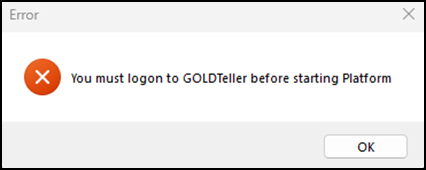 |
GOLDTeller |
Use this function to close or terminate GOLDTeller, to reconnect to the Override/Chat server when communication is lost, and to change file directories. |
Get Host Statistics |
This function opens the Host Statistics dialog box. The Host Statistics dialog box displays general information about the computer terminal using the CIM GOLD program. It also displays various response time fields, including Fastest, Slowest, Difference, and Average. Clicking <Refresh> will cause the system to reload the dialog box and display current data for that terminal. It may be used to help trouble shoot problems in screens. |
Change Working Set |
Use this function to toggle between different modes of CIM GOLD: Production, Monthend, and Testing. Production is the live file, and changing fields in this mode will change live records and can be used for reporting and research. Monthend mode displays live files as of the last day of the previous month. No file maintenance is allowed. Testing mode is a test file for your institution, and changes are saved in test files and not on live accounts. Each institution has a default test set of 1. |
Change Client Number |
Use this function to change client numbers for this PC for General Ledger, Accounts Payable, Fixed Assets, or Payroll. |
Exit |
This function will close the CIM GOLD program. |