Navigation: CIM GOLD Navigation >
The Menu bar at the top of the screen lists the main menus in CIM GOLD. These main menus will vary somewhat depending on which screens you are using. See the example below.
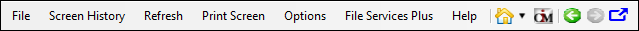
Menu Bar at top of Customer Search screen
Selecting a menu will open a drop-down list that shows functions available within that menu, as shown below.
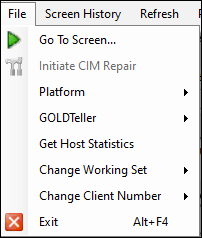
To the side of the menu bar at the top of most screens is a navigational menu you can use to quickly open other accounts.
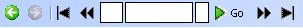
See Navigational bar for more information.
Note: These menu options may vary to match the functionality of the screen you are using. For example, if you are using the Safe Deposit Box System screens, you would not use an Account Number field. Instead, you would use an Office number and Box number fields (see following example).
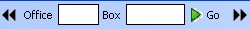
For more information on the functions underneath each menu, see the links below.
See also: