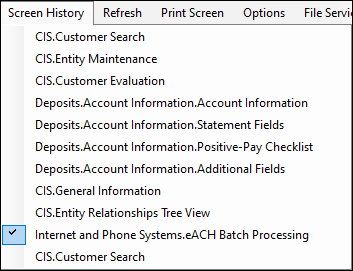Navigation: CIM GOLD Navigation > Menu Bar >
Each line in the Screen History Menu displays a line describing a screen, a customer, and their account number that you have previously opened. Click on a line in the history to return to that specific screen, customer, and account number.