Navigation: CIM GOLD Navigation > Menu Bar >
The following functions are found under the Options menu in CIM GOLD.
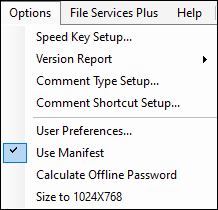
| Speed Key Setup | You can assign keyboard keys in CIM GOLD to quickly activate often-used features, or to go directly to a screen specific to your job. See Set up Speed Keys for more information. |
| Version Report | Use this function to print a list of CIM GOLD program modules and version numbers. You can also save the list and send it to your FPS GOLD banking consultant. This file helps FPS GOLD employees know which version of CIM GOLD you’re working with. |
| Comment Type Setup | This function works with the Comments screen so you can specify the types of comments your institution wants to use. For more information about comments, see the <F1> help from the CIS > Comments screen. |
| Comment Shortcut Setup | This function works with the Comments screen. You can set up shortcut codes to be used with comments. For more information about comments, see the <F1> help from the CIS > Comments screen. |
| User Preferences | Use this function to set up user preferences for CIM GOLD. See User Preferences for more information about the options available for your use in CIM GOLD. |
| Calculate Offline Password | Select this function to open the Working Offline dialog box. Enter your user name and institution number, click <Calculate Backdoor Password>, and the system will generate a security code you can use to access CIM GOLD in offline mode. Some offline functions require a valid user name and password in order to access them. Others, such as printing a version report or viewing help files, do not need security clearance. |