Navigation: CIM GOLD Features >
Select "User Preferences" from the Options menu to open preferences for your CIM GOLD setup.
IMPORTANT
You must have appropriate security in order to change User Preferences. Your institution's system administrator can grant this security by selecting "Maintain" for the first item, [Customer Search Screen], on the Security > Setup screen, CIM GOLD tab. See the example below.
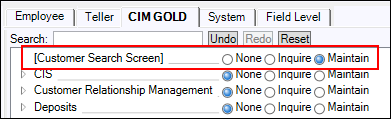 Security > Setup Screen, CIM GOLD Tab |
See the following topics for more information about each of the tabs on the User Preferences screen: