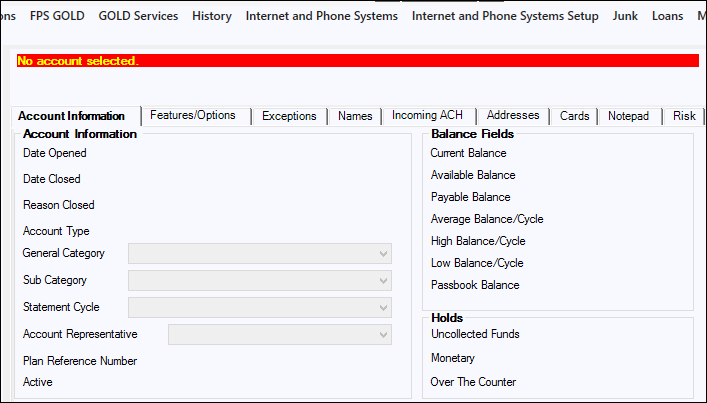Navigation: CIM GOLD Features >
The red Account Status Bar at the top of some screens displays information such as "No account selected" if you try to enter an account-based screen with no name or account selected. (See the example below.) Another example of information that displays in the red Account Status Bar is that a certain feature or function is needed on an account in order to use that screen.