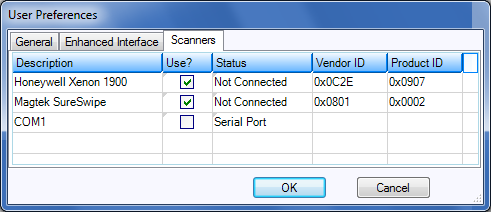Navigation: CIM GOLD Features > User Preferences >
Scanners Tab
Scanner functionality is available in CIM GOLD. You can use bar code and magnetic strip scanners to quickly locate bank customer data that includes some form of identification document with scanning data available. The scanners we have currently programmed include the following:
•Honeywell Xenon 1900 series (bar code)
•Magtek SureSwipe HID series (magnetic strip)
If you would like to implement this feature for your institution, send a work order to request it. Institution option OP21 ‑SCAN (Enable Scanners in CIM GOLD) must be turned on. A $300.00 one‑time activation fee will be assessed.
The CIS Customer Search, Entity Maintenance, CIM GOLDTeller, and GOLDTeller Platform screens will recognize these scanners. They automatically perform a customer search based on the document you scan. Once scanning is complete, you can choose the entity you want to open just as you currently do on these screens. Other screens can be programmed as requested.
Both of these scanners are Windows Human Interface Devices (HID). They work with CIM GOLD screens without requiring extra buttons or clicks on the screen to activate them.
If your institution uses a terminal server or Citrix environment, you will need to set the appropriate serial port and download the associated bar codes based on the configuration of your scanner.
Other devices might work with this feature, but FPS GOLD will have to do some programming to get them in the scanner device list. Contact your FPS GOLD account representative if you would like additional scanning capabilities.
IMPORTANT
The scanners will only work if you are running Microsoft Windows® 7 or later. They will not work with Windows® XP. Please contact your client services representative with any questions about device support before purchasing any devices. FPS GOLD will not purchase any other devices for this feature. |
You must check the Use? checkbox on the Options menu > User Preferences screen, Scanners tab, for each scanner that is connected to your computer. See the following example.