Navigation: Functions >
Check Writer
CIM GOLDTeller Functions menu > Check Writer
This function allows you to print checks on the check destination printer without creating a transaction.
1.Select "Check Writer" from the Functions menu. The Select Form dialog box will display.
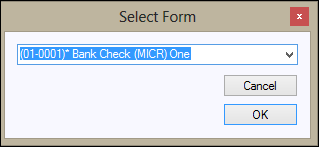
2.Click the down arrow and select a check form from the drop-down list.
3.Click <OK>. The Check Writer dialog box will display.
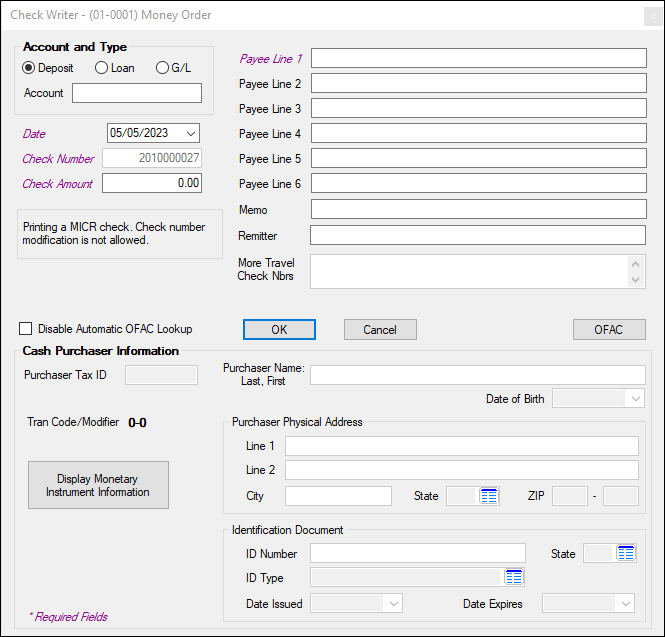
4.Fill in the appropriate information for the check type. This information will be transferred to the actual check.
5.Click <OK>. The check will print to the check destination. If the check destination is a printer, the Ready to Print Check dialog box will display (if option is turned on).
6.Click <OK>. The check will print.
NOTE
FPS GOLD suggests that this function be secured and only used when a reprint of a check is required. No audit trail is created for this function, and no corresponding transaction is processed. |