Navigation: FPS GOLD Teller Capture User's Guide > Corrections/Cancellations/Errors >
When the scan client assigns a check type as Foreign, the Foreign Checks Detected dialog will display when the scan client is closed (see below).
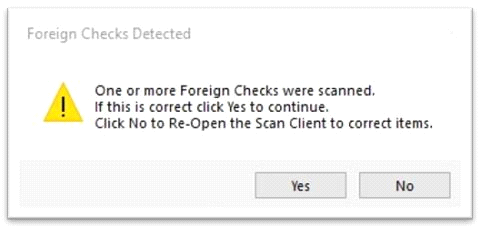
Foreign Checks Detected Dialog
To continue or correct Item Type:
1.Click <Yes> to continue the transaction.
OR
If the foreign item type is incorrect, click <No> to open the scan client and retype the item to the correct Item Type.