Navigation: FPS GOLD Teller Capture User's Guide > Introduction >
Each item scanned is required to have a specific Item Type in order to process correctly. Some transactions will designate the Item Type based on the transaction being run. If you are scanning transaction slips (deposit, withdrawal, or loan slips), each type of slip must be customized so the scanner can pick up the correct Item Types to fill in when transactions are processed. The list below is how Teller Capture identifies the Item Types. (This field is in the check detail record 25 in position 80.)
0 |
Deposited Check |
5 |
Cash Out |
1 |
On-us check (killed/cashed) |
6 |
Check Out (MO CC BC TC) |
2 |
Deposit |
7 |
Journal In |
3 |
Withdrawal |
8 |
Journal Out |
4 |
Cash In |
9 |
Loan Coupon |
When tellers will fill in fields on the Item List (F11), virtual slips will be created as necessary based on transaction type and fields populated. See the example below of a Cash Out virtual slip.
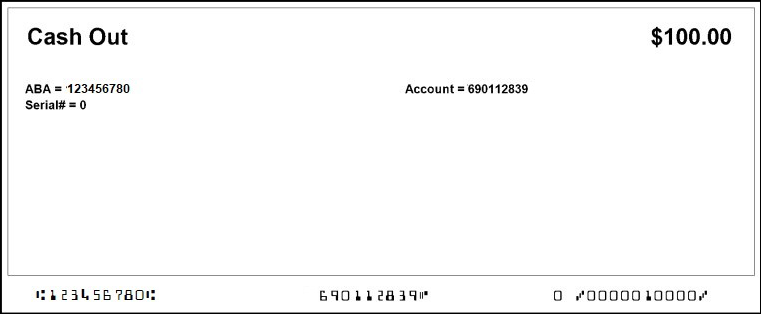
Virtual Cash Out Slip
If the Create Virtual Transaction Tickets when Ticket not Scanned field (found on the CIM GOLDTeller Functions menu > Administrator Options > PC Institution Settings screen) is checked, Virtual Tickets will be created for Deposit, Withdrawal, Loan Payment, G/L Credit, and G/L Debit transactions.
The following is an example of a Virtual Deposit Slip:
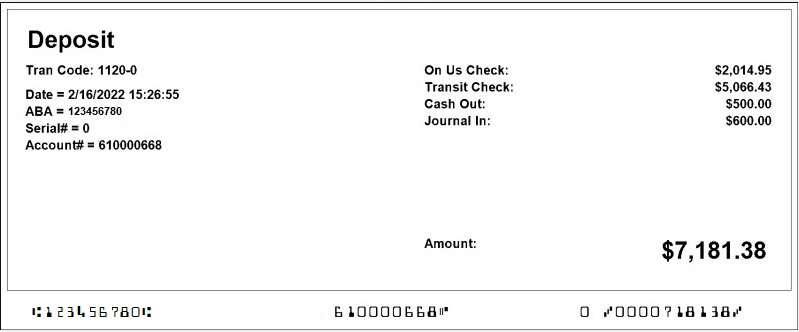
Virtual Deposit Slip