Navigation: FPS GOLD Teller Capture User's Guide > Introduction >
Before Teller Capture can be turned on for your organization, options and machines must be properly updated as follows:
•The recommended Internet upload/download speed for optimal performance is 1GBPS/1GBPS.
Note: Slower speeds increase the likelihood of timeout errors and buffering issues.
•Institution Option S937 (Sierra X937 Check Processing) must be turned on.
•Each teller who will be processing transactions using Teller Capture will need to be on CIM GOLD software version 25.5.8.1 or higher.
•The Image Statement options must be set at the account level to receive check images on statements.
•To print deposit slips on statements, Institution Option DPSI (Show Deposit Slip Images) must be set.
•To print withdrawal slips on statements, Institution Option WDLS (Show Withdrawal Slip Images) must be set.
•Each teller station PC that will be used for scanning must have a check scanner attached. Please inquire with your Client Services Account Manager (CSAM) for a list of scanners currently compatible with Teller Capture. Most scanners with Ranger – Silver Bullet Technology can be used, but they need to be tested to verify compatibility. Additional setup costs will be charged for a scanner that is not currently compatible. Please work with FPS GOLD to ensure scanner compatibility before you purchase them.
•Subscribe to the X937 Research screen and the Teller Capture Totals screen.
•Teller stations that will be scanning transactions must mark the Use Teller Capture field in User Preferences (CIM GOLD > Options menu > User Preferences, General tab). See the example below.
•If you need to view items in Teller Capture but you have no scanner, you must also mark No Scanner in User Preferences (CIM GOLD > Options menu > User Preferences, General tab). See the example below.
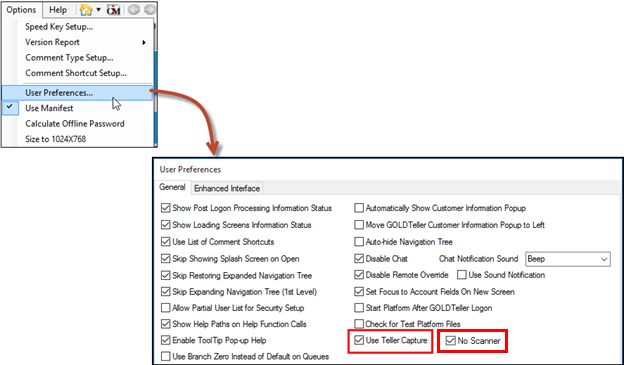
Options Menu > User Preferences > General Tab