Navigation: Setup >
Software, Server, and Files
Software and licenses must be purchased for every teller who uses CIM GOLDTeller. However, you only need to download CIM GOLD because CIM GOLDTeller is part of CIM GOLD.
The current versions of software are located on the FPS GOLD secure website under Software Download (https://secure.fps-gold.com/menu_download.htm.) You will need a user name and security code to access the secure website.
In order for GOLDTeller to work, first set up the following:
•A DB4Server (recommended). FPS GOLD helps you install a DB4Server at each of your branches at your institution. Or, you may need only one DB4 Server for your entire institution.
NOTE
FPS GOLD highly recommends you have a DB4Server set up at each branch. Typically, the DB4Server resides on a separate PC. The main purpose of a DB4Server is to share customized files with work station PCs. This keeps the files on work stations current and consistent. When using a DB4Server, CIM GOLDTeller will be loaded as a client on each workstation. |
FPS GOLD recommends that the DB4Server be a separate server machine that is not used as a functioning GOLDTeller PC; however, it can be an active machine that is also being used to run GOLDTeller. If the server resides on an active GOLDTeller PC, that PC will be the "lead" machine, and it will need to be turned on during working hours. A document that details how to set up a PC as a DB4Server is available from FPS GOLD. For more information, contact FPS GOLD.
•Create the following files that should reside on the shared teller server (DB4Server):
oGOLDTtllr.dat file (or the dat file): A customized file for receipts, passbooks, checks, screens, codes, balance sheets, and options;
oOpers.dat file (or the opers file): A customized file for teller setup and speed keys;
oTnnnnDyymmdd.jlg file: A file for journal files.
•Set up your file directories so that individual GOLDTeller machines point to these shared files on the DB4Server using the steps below.
To connect your CIM GOLDTeller to the DB4Server:
1.Open CIM GOLD and click on Teller System > GOLDTeller > Functions > Administrator Options > System Configuration:
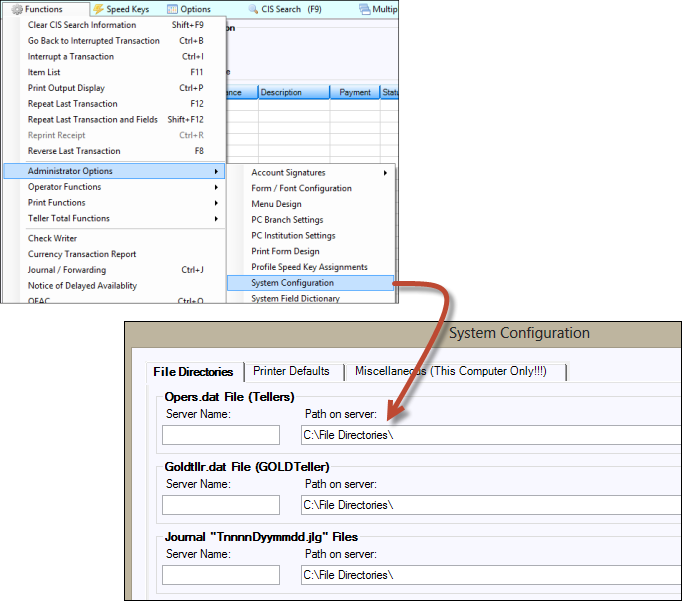
On each GOLDTeller machine, enter the path to the shared files on the server.
2.Enter the DB4 server name in the Opers.dat File, Goldtllr.dat File, and Journal Files fields, as well as the path where that server name is found. This is the server name given to you by FPS GOLD. It is usually DB4.
You should regularly save and back up the GOLDTllr.dat file and the Opers.dat file. See File Functions for information on how to back up these files.
Your institution can also use a setting file for file directories, printers, and options that does not require administrative rights to make changes. To allow users to make their own changes, they need System Security and appropriate folder access for permissions. The folder location for the settings file will be saved in the Local Machine portion of the Registry and needs to be set up once for each machine by an administrator. It is the responsibility of your institution to ensure that your users have read and write access to this new folder if you allow them to make changes to the information.
In the CIM GOLD main menu, click on File > GOLDTeller > GOLDTeller/Platform Settings File Location to set the settings file location. (See the example below.) You must be logged on to Windows as an administrator and run CIM GOLD as an administrator to open this dialog box.
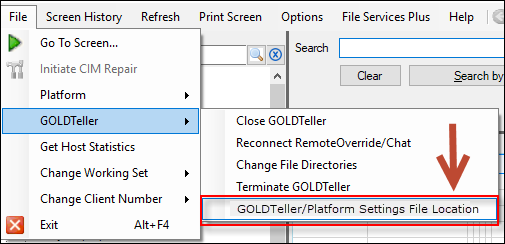
Once set, users on the machine can change their files, directories, and printers with the appropriate security using the Change File Directories menu item.
Security for the GOLDTeller Directories is set in System Security > GOLDTeller Security > System Configuration.
Security for the Platform Directories is set in System Security > GOLDTeller Security > GOLDTeller Platform Security > GOLDTeller Platform and System Security > GOLDTeller Security > Platform File Directories.