Navigation: »No topics above this level«
Before you can begin using CIM GOLDTeller, you must first download GOLDTeller for CIM GOLD and then set up certain files and functions in GOLDTeller according to your needs.
Software and licenses are required for each computer using GOLDTeller. CIM GOLD and GOLDTeller for CIM GOLD must be purchased for every teller. You must download CIM GOLD before downloading CIM GOLDTeller.
To download CIM GOLDTeller:
Go to FPS GOLD's secure site: www.fps-gold.com. If you do not have a user ID or password to log onto the secure site, contact your FPS GOLD banking consultant.
1.Click the Software Download link on the left side of the welcome page of the secure site, as shown below:
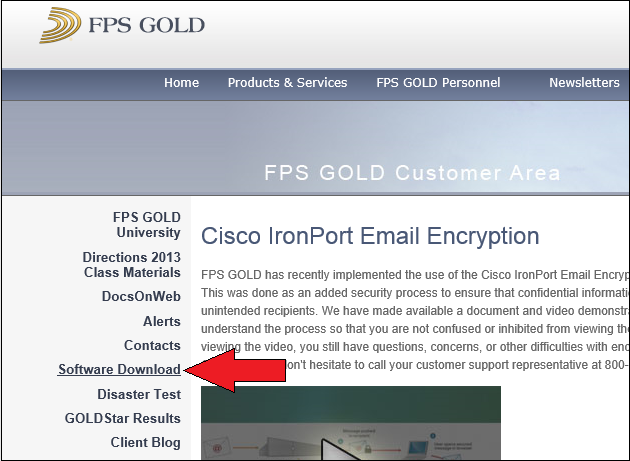
| 3. | Click the GOLDTeller® for CIM GOLD / GOLDTeller® Platform link. A message is displayed at the bottom of the browser window asking you if you want to run or save PFWGOLDTellerCIMPlatform.exe from secure.fps-gold.com. |
| 4. | Click <Run>. You may receive a message stating that this download is from an untrusted site. Click <Yes> on that message. |
| 5. | Complete the steps to finish downloading CIM GOLDTeller. |
When the download is complete, you can log onto CIM GOLD, and then complete the rest of the setup process, as described in the following sections: