Navigation: How to Search for Customers and Accounts >
The Customer Index Bubble gives an “at-a-glance” view of your customer’s relationship to the bank. The bubble is displayed when a customer is selected in the Customer Search screen in CIS. It also appears when an account number is entered in GOLDTeller and is available from many other screens in CIM GOLD.
The following is an example of the Customer Index Bubble:
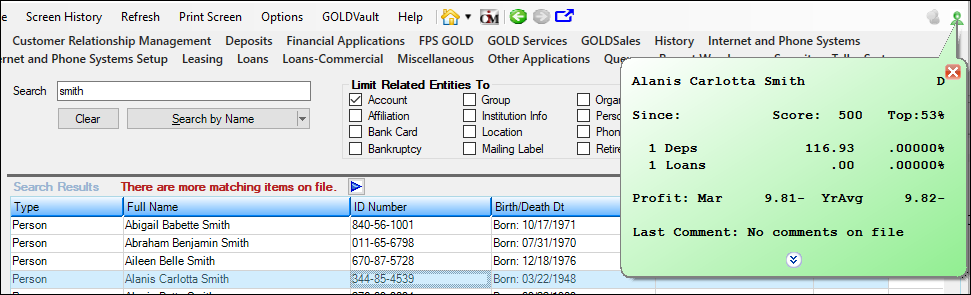
Customer Index Bubble
Key elements of the bubble include a summary of accounts and balances, length of relationship with bank (date of first account opened), monies influenced, last comment entered by bank employee, marketing campaigns, product recommendations, customer profitability score, and rank.
The bubble is also completely customizable according to bank preferences and employee profile. It features an “expand” button to give additional information, and many of the items in the bubble are hyperlinked to detail screens in CIM GOLD for additional information.
The color of the bubble indicates the customer’s grade, as shown below (note the letter grade in the upper right-hand corner):
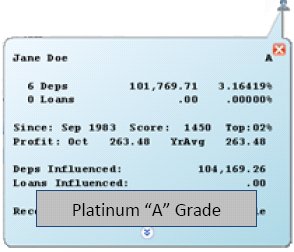
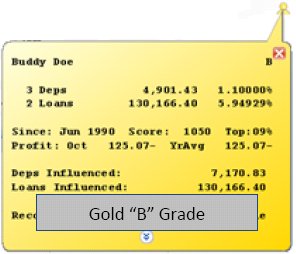
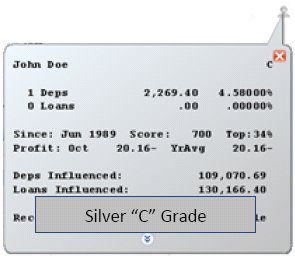
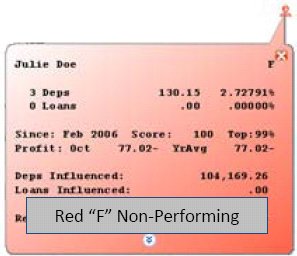
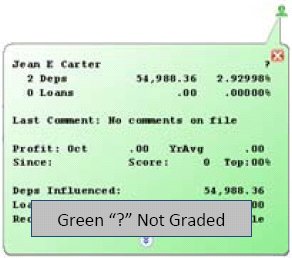
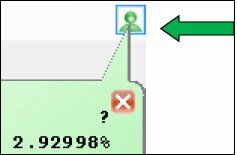
Customer Index Icon
Note: A white bubble represents a Director or Employee account.
The bubble will auto-hide after three seconds. Clicking the Customer Index Icon in the upper right-hand corner of the screen will display the bubble again. This icon is found on numerous screens in CIM GOLD and reflects the color grading of the customer.
A user option is available under Options > User Preferences that allows you to set whether or not the Customer Index Bubble automatically pops up on your screen. If this box is unchecked, you must click the Customer Index icon to display the bubble.
An abbreviated version of the Customer Index Bubble is available in GOLDTeller and will be displayed when an account number is entered. The information for the IRS Owner of the account will be displayed.
Note: Some features of the bubble (such as the expanded information) are not available in GOLDTeller.
The Customer Index Bubble is completely customizable according to institution preferences. As an institution, you can decide what information to include and whether it is displayed on the expanded bubble or not.
You can also set up different bubbles for different employee profiles (for example, a teller could have a different bubble than a loan officer).
The Customer Index Bubble Design screen is located under CIS > CIS Designer in the CIM GOLD tree view. See the Customer Index Bubble Design help for more information.