Navigation: GOLDVault User Guide >
Before you can use GOLDVault, you will need to have appropriate database files created and prepared for your institution. GOLDVault was built for and tested with a Microsoft SQL Server 2008 R2 database engine. Other databases may possibly work, but DHI Computing Service recommends that you use MS SQL Server 2008 R2 or greater as your GOLDVault database. Please work with your client services representative to set up proper configuration and answer implementation questions before using GOLDVault.
You have three choices available to you for saving your image files and their associated indexing information files. You can choose to use DHI Computing Services servers to only save your data. You can choose to save the image files on servers at your institution. The third choice is to use servers at either the instittution or at DHI Computing Service to host your primary database and to use secondary servers at either DHI Computing Service or the bank as a backup database. Servers that reside at DHI Computing Service will be maintained, backed up, and serviced by DHI Computing Service. The institution will have the responsibility to maintain, back up, and service servers which they own. In addition to the license fees for GOLDVault which the institution will be assessed no matter which server is used, there is an additional monthly usage fee for using servers at DHI Computing Service. Your marketing representative will be able to quote you specific charges.
A GOLDVault transaction flow is illustrated in the following chart. Blue arrows on the chart (pointing to the right) represent requests for data, and red arrows (pointing to the left) represent responses.
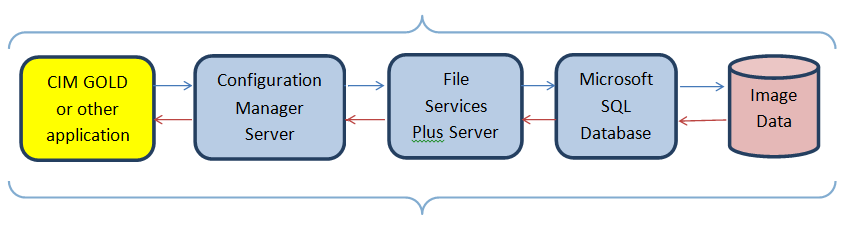
•An application program (e.g., CIM GOLD, GOLDTrak PC, or GOLDTeller Platform) makes a request, such as to search for images for a specific account.
•The request goes to a common Configuration Manager Server that resides at DHI Computing Service. This server determines who is making the request and routes the request to the appropriate GOLDVault server.
•The GOLDVault server processes the request, and where data is required, makes a request to the appropriate SQL database server. (Backup servers are not shown in this chart for simplicity, but the GOLDVault server routes backup transactions to the backup server, when one is used, during less busy times.)
•The SQL database server retrieves requested data, and returns it back to the calling servers that, in turn, return the request to the calling application.
The GOLDVault Server is a server at DHI Computing Service that handles all the data processing for GOLDVault and is the only machine that directly accesses the SQL server. Application programs do not directly access the SQL database. This allows for greater security and a less costly implementation.
|
Next topic: GOLDTrak PC |
|
Previous topic: Scan Settings Screen |