Navigation: Print Reports > Print Exceptions Report >
Condensed Format
Check this box if you want to print the exception items report with a condensed format. This report shows limited information, printing one line per account. All sort and selection are available for the condensed version.
This report prints the sequence number, account number, name, number of returns, number of exceptions that were paid, transaction amount of the exception item, reason for the exception item, any action that took place on the exception item (posted, host posted, none, returned, etc.), and source of the exception item (check, ACH, etc.).
The following is an example of this report:
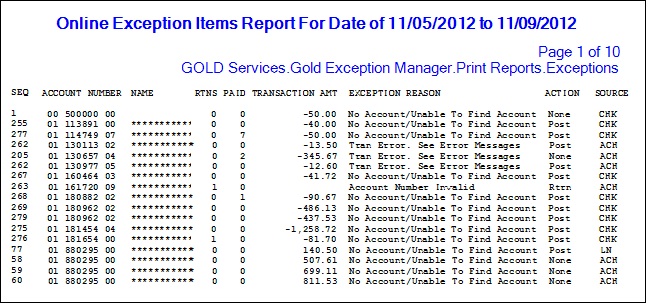
| Note: | If names, phone numbers, and other information concerning the account owner are displayed with asterisks (*) (as is shown in the example above), the Show Sensitive Data box is not checked on the GOLD Services > GOLD ExceptionManager > Administrative > Setup > Tellers screen. |