Navigation: Institution Options Screen > GOLD ExceptionManager Tab >
The Deposits tab on the GOLDException Manager tab lists options that pertain only to deposit account exceptions. The options allow for custom-defined use of descriptor and fee amounts, posting, and history options in GOLD ExceptionManager.
See the following example of this tab, followed by field descriptions.
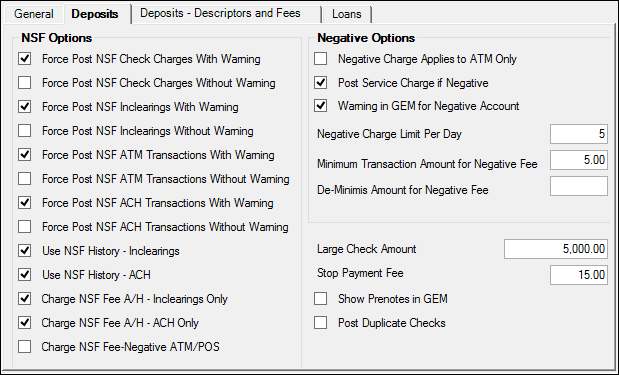
GOLD Services > Institution Options Screen, GOLD ExceptionManager Tab, Deposits Tab