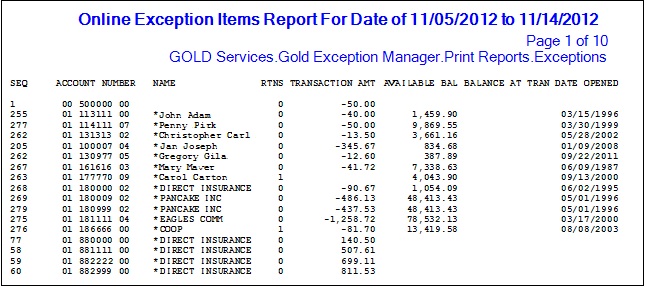Navigation: Print Reports > Print Exceptions Report >
Officer Report
Check this box if you want to print the exceptions report in summary format for accounts connected to officers at your institution. Accounts with an officer in the Account Representative Code and Name field on the Deposits > Account Information > Additional Fields screen, Miscellaneous Fields tab, will be reported. If this field is blank, accounts will not be included in this report. The last page of the report displays totals.
The following is an example of the officer report of exception items: