Navigation: Foreclosure & Repossession & Judgment Screen >
The Notices & Sale tab of the Foreclosure & Repossession & Judgment screen contains fields used to view and enter foreclosure information for the loan. If any collateral connected to the loan is sold, use the Sale of Security transaction (tran code 2510-03) to enter the amount sold and credit the principal balance. Then use these fields to log information concerning any notices sent to borrowers or investors.
See the following example of this tab, followed by links to field descriptions:
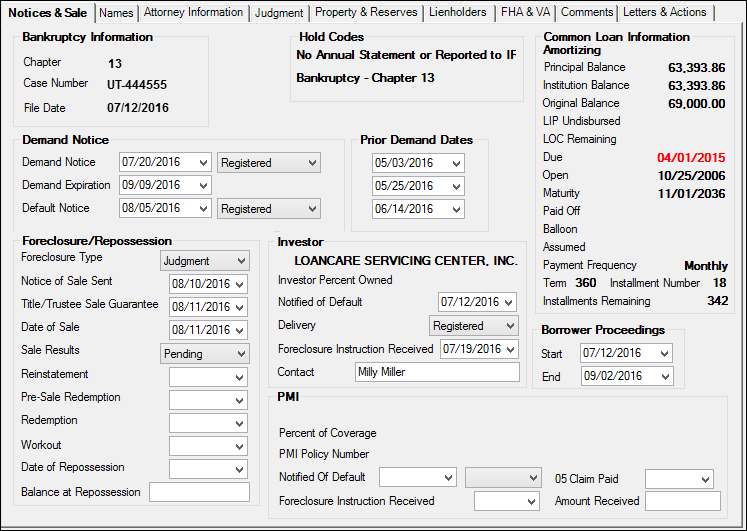
Loans > Collections > Foreclosure & Repossession & Judgment Screen > Notices & Sale Tab
Bankruptcy Information field group
Prior Demand Dates field group
Foreclosure/Repossession field group
Borrower Proceedings field group