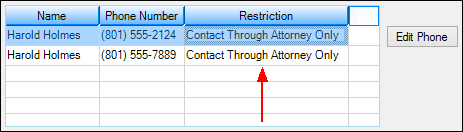Navigation: Bankruptcy Information Screen > Names tab >
Phones list view
Entry: System, list view
F/M: No
Mnemonic: None
The Phones list view on the Names tab of the Bankruptcy Information screen displays all the names and phone numbers associated with the account selected in the Names list view, as well as any phones for that borrower. If any phone restrictions have been placed on that person's accounts, it will be displayed in this list view.
Some bankruptcy agreements require lending institutions to not contact borrowers for repayment. You can restrict phone numbers by:
1.Clicking ![]() . The Edit Phone dialog box will be displayed.
. The Edit Phone dialog box will be displayed.
2.Change the Phone Restriction field to "Contact Through Attorney Only."
3.Click ![]() .
.
4.Click ![]() .
.
You would need to do this for each phone number listed, as shown below: