Navigation: Bankruptcy Information Screen > Names tab >
Names list view
Entry: System, list view
F/M: No
Mnemonic: None
This list view on the Names tab of the Bankruptcy Information screen displays the names of all the borrowers tied to this bankruptcy, along with their account number, CIID codes (credit reporting Consumer Identification Information Codes), Secured Balance, Unsecured Balance, Percent Paid Unsecured Creditor, Ownership, ECOA codes, IRS, Previous Chapter, and Previous File Date.
From this list view, you can file maintain the CIID and ECOA information, as well as the Secured Balance, Unsecured Balance, and Percent Paid Unsecured Creditor.
For example, once you place your cursor in any of these columns, the column opens up for data entry. In the example below, the Secured Balance field has been clicked to open:
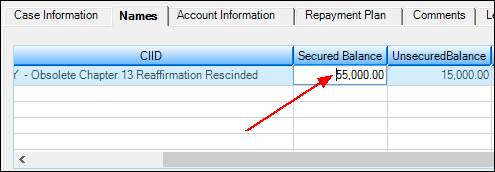
If you file maintain the Secured and Unsecured Balances, it will be reflected in the Bankruptcy Totals field group for those totals.
Additionally, any changes made to these fields will be reported to your institution's credit repositories during monthend credit reporting. For more information about credit reporting, see the Credit Reporting manual.
Credit Score History
You can use the <Credit Score History> button to add a credit score for a borrower or to see the recent scores that have been recorded.
give a broader historical view of an individual's credit score through the course of their relationship with your institution. This new dialog allows for credit scores to be identified by the credit repository they were sourced from, the date it was recorded, and the actual score. Anytime a new score is added, it will check the person, organization, and trust and update the credit score information fields. If the score needs to be deleted or corrected, it will replace it with the most current one from the history.
To update credit score history:
1.Click ![]() .
.
| A dialog similar to the following will display. |
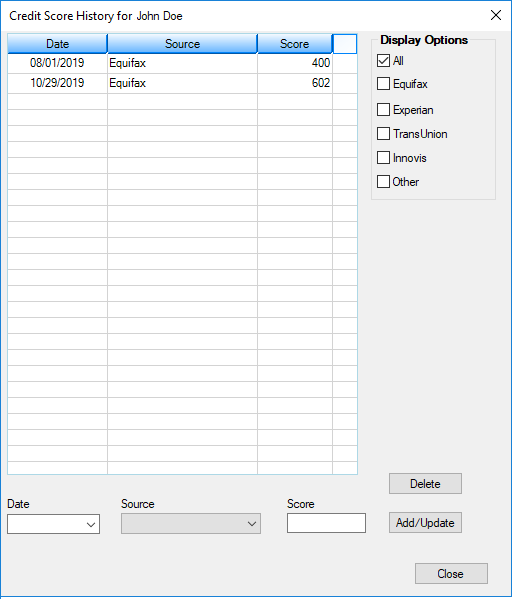
Credit Score History Dialog