Navigation: »No topics above this level«
The Enhanced Interface is an option you can select in CIM GOLD that changes the look of CIM GOLD, allowing you to easily recognize and use account information on often-used screens. Each Enhanced Interface can be customized for each user. The Enhanced Interface uses Windows®-type tiles, top menus, color-coded navigation tree, customizable logos, and more. Screens look and function the same as they always have; the Enhanced Interface just helps you find information faster, is easier to navigate, and allows for more user-specific preferences.
The following are examples of CIM GOLD in regular mode and Enhanced Interface mode.
Regular mode:
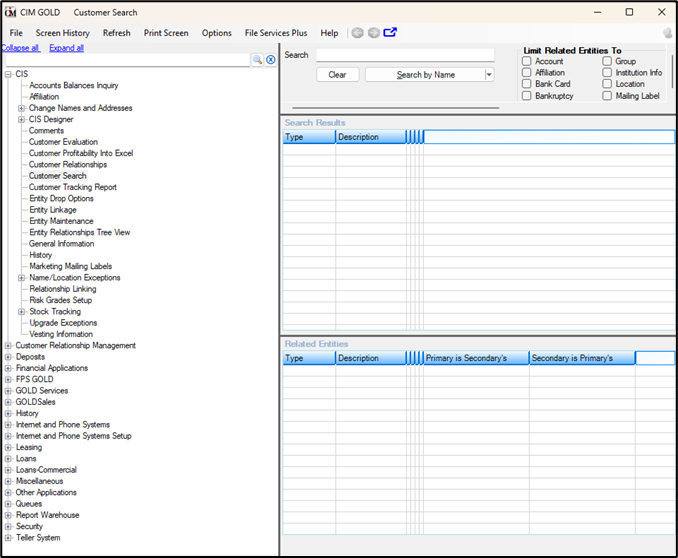
Enhanced Interface mode:
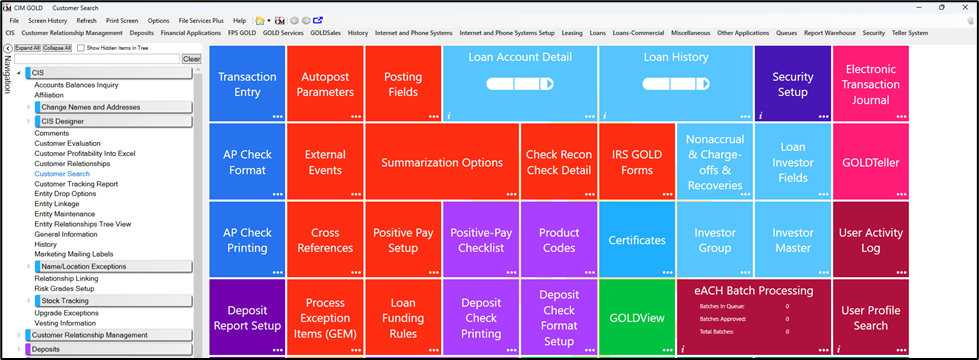
For more information about this unique feature, see the following sections.
Adding your business logo to the Home screen