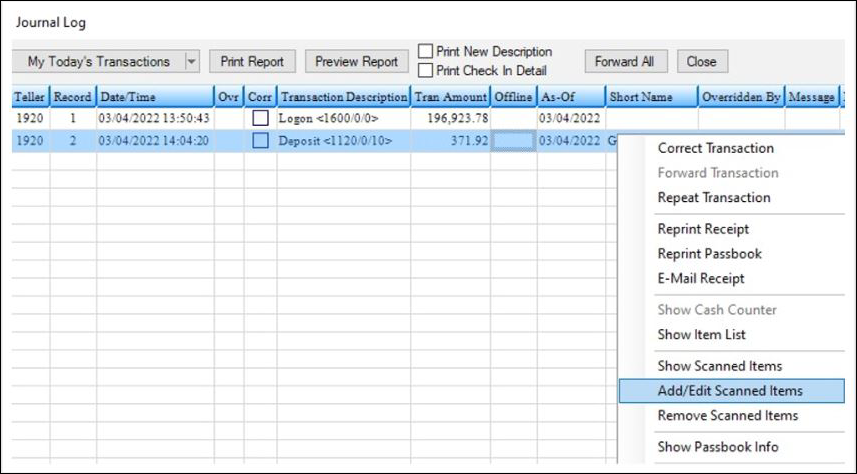Navigation: FPS GOLD Teller Capture User's Guide > Corrections/Cancellations/Errors >
When you have a large transaction with many checks to scan, you can run the transaction and print a receipt for your customer. Then later, when you have time for the large scan, you can go to the Teller Journal (Ctrl+J), right click on the transaction, and select "Add/Edit Items." The scan client will display, and the checks will scan for the X937 file. Check items must balance back to the amount of the original transaction. If they do not, you will need to correct the transaction and process it again with the correct dollar amount scanned.
Note: To use this option, the deposit slip must be scanned with the original transaction, or the "Create Virtual Transaction Tickets when Tickets Not Scanned" option must be used. This places a deposit slip image that will allow for the Check In scan "Add/Edit Items" from the Teller Journal.