Navigation: FPS GOLD Teller Capture User's Guide > Corrections/Cancellations/Errors >
Use Remove Scanned Items on the Teller Journal (Ctrl+J) to remove Teller Capture scanned images for the transaction selected. A “Remove Scanned Items” warning will be displayed to ensure you want to continue removing the scanned items from the transaction selected.
This option should only be used if all scanned items need to be removed from a transaction and then scanned again using the Add/Edit Scanned Items menu option. Otherwise, the transaction should be corrected from the Journal and then rerun correctly.
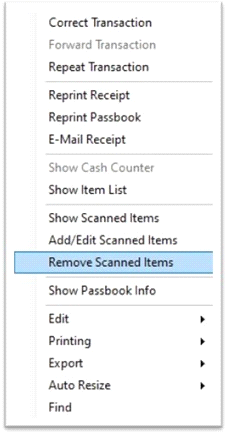
Right-Click Menu
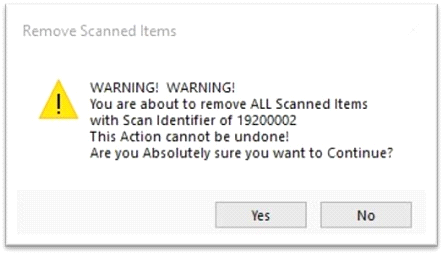
Remove Scanned Items Warning