Navigation: Functions >
Print Output Display
CIM GOLDTeller Functions menu > Print Output Display
If you want to print the transaction information that is displayed in the Output Display box after a transaction has been run, select "Print Output Display" from the Functions menu (<Ctrl> + P), or right-click the Output Display and select "Print."
The Print Output Display dialog box box is displayed, allowing you to select how you want to print the information: to a Windows printer, document printer, a receipt printer, or more, as shown below:
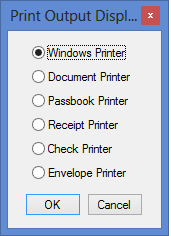
The paths for these printers are entered on the Printer Defaults tab on the System Configuration screen.