Navigation: Functions >
Item List
CIM GOLDTeller Functions menu > Item List
Select the Item List function (or press <F11>) to bring up an easy-to-enter ledger that tracks and totals monetary denominations or journal entries deposited with a transaction. It is required on the Multiple Transaction mode.
If you use MICR checks, the Checks Out Nbr field is not on the screen. See the example below.
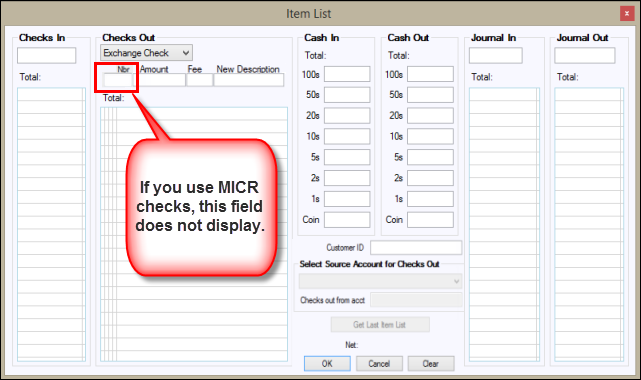
If your institution requires a description on check transactions 1410–1440, enter the description in the New Description field. (A description is required if your bank uses Institution Option BDSC, Require Description on 1410–1440 Check Transactions.)
See Also:
Creating MICR Checks for Use in CIM GOLDTeller