Navigation: GOLDVault User Guide >
The Statistics screen provides information that may be useful in determining activity and disk usage for the GOLDVault database. It is primarily an inquiry screen, but it does allow you to perform queries on activity between two dates.
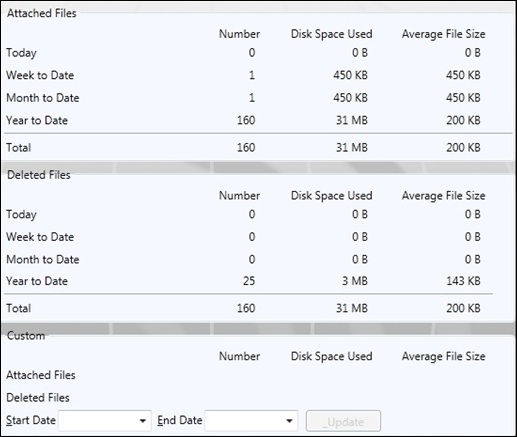
Feature |
Definition |
Column descriptions |
•Number. Indicates the count of occurrences for the specified time period. •Disk space used. Indicates the amount of disk space required for the stored images in kilobytes or megabytes. •Average File Size. Indicates the average amount of disk space used per image file in kilobytes. |
Attached Files Section |
•Today. Information about files added to the database on the current run date. •Week to Date. Information about files added during the current week. •Month to Date. Information about files added during the current month. •Year to Date. Information about files added during the current year. •Total. Information about all files ever added to the database. |
Deleted Files Section |
•Today. Information about files deleted from the database on the current run date. •Week to Date. Information about files deleted during the current week. •Month to Date. Information about files deleted during the current month. •Year to Date. Information about files deleted during the current year. •Total. Information about all files ever deleted from the database. |
Custom Row Section |
•Attached Files. Information about all files added to the database from the start date through the end date. •Deleted Files. Information about all files deleted from the database from the start date through the end date. |
Start Date |
Enter the beginning date of the custom period you want to see. |
End Date |
Enter the ending date of the custom period you want to see. |
<Update> |
Click the <Update> button to recalculate and display the custom statistics. |
<Refresh> |
Click the <Refresh> button to recalculate and display all screen statistics. |
|
Next topic: Settings Screen |
|
Previous topic: History Screen |