Navigation: Charge Backs >
The Charge Back Item Summary tab on the Charge Backs screen lists all chargebacks that were created from a specific date.
See the following example of this tab:
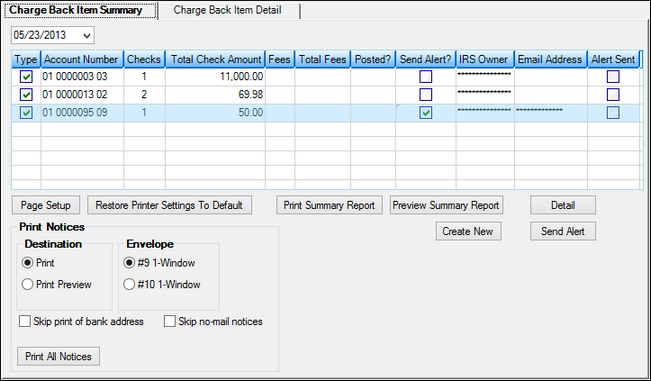
GOLD Services > GOLD ExceptionManager > Charge Backs Screen, Charge Back Item Summary Tab
Using this tab you can:
|
|||||
•The reason for the chargeback. •The company or person that issued the check or ACH transfer of funds (Drawn By). •The bank or institution where the account of the check or ACH was issued from (Drawn On). •The original amount of the check or ACH transfer of funds. •The date the original transaction took place. •The actual and estimated fee of the chargeback, if any. •Totals of all chargebacks for both the IRS account owner and your institution from that date. |
|||||
|
| Print notices to your customers regarding chargebacks against their accounts. Account numbers will be X'd out automatically. |
1.Select a date from the date field at the top of the screen. All chargebacks that were created on that date will be displayed in the list view. |
|||||||
|
|||||||
|
|||||||
|
|||||||
|
|||||||
See the following example of a chargeback notice.
|
GOLD Services > GOLD ExceptionManager > Charge Backs Screen, Charge Back Detail Tab
|
|||||
|
|||||
|
|||||
Now you can post the chargeback to the account. See Posting and Printing Chargeback Items for more information. |
|
||
The IRS account owner will receive an email alert notifying them of the chargeback, and the Alert Sent column will display a checkmark. This is only available if the IRS account owner is set up with an email address on the CIS > Entity Maintenance Person, Trust, or Organization screen. This alert can also be sent as a text, Facebook message, or whatever the customer specifies using the Email Address field on the Entity Maintenance screen. If you use this feature, contact your FPS GOLD banking consultant with the wording you want for these alerts that will be sent to your customers. FPS GOLD Only: The Web Team uses alert template 150 to set up the wording.
Depending on how many accounts this person or organization has, they may receive more than one email alert. An alert will be sent for each check on the notice. |
See the following topics concerning the fields on this tab: