Navigation: VitalView GOLD >
The VitalView GOLD Setup application is the screen that you use to select what data you want to gather into and view from the VitalView GOLD system. It is located in CIM GOLD (Report Warehouse > Reporting Database > VitalView GOLD Setup) and consists of three tabs: Summary Tables, Parameters, and Summary Table Security. An example of this screen is shown below.
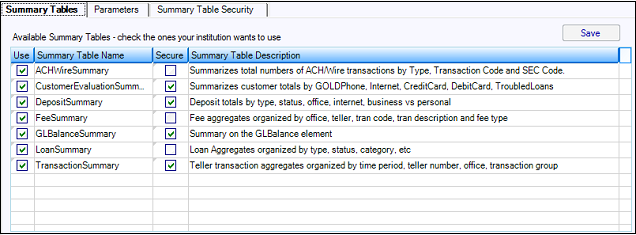
VitalView GOLD Setup Screen
|
Next topic: Summary Tables Tab |
|
Previous topic: Definitions |