Navigation: VitalView GOLD > VitalView GOLD Setup >
The Summary Tables tab shows the summarized data tables that you can use to gather data to spreadsheets, dashboards, and reports.
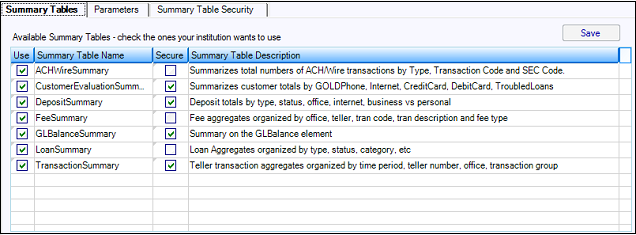
Summary Tables Tab
The following table describes the Summary Tables list view.
Field |
Description |
|||||||||
|---|---|---|---|---|---|---|---|---|---|---|
Summary Tables list view |
The Summary Tables list view shows all the summary tables available for your institution. You can determine which summary tables you want your institution to use and whether you want to control employee security for each table.
The columns on the Summary Tables list view are described below.
|
The following button is used on the Summary Tables tab.
<Save>
If you make changes to the Summary Tables list view, none are permanently saved until you click <Save>. If you leave the screen after you have made changes without clicking this button, the program will prompt you if you want to save your changes. If you answer “Yes,” your changes will be saved.
|
Next topic: Parameters Tab |
|
Previous topic: VitalView GOLD Setup |