Navigation: Institution Options Screen > GOLD ExceptionManager Tab >
The General tab on the GOLDException Manager tab displays information that will be used for both deposit and loan exceptions in the GOLD ExceptionManager program.
The fields in the Notices field group include all the information needed to default the notice headings, format, and envelope type for printing notices from GOLD ExceptionManager. Before you enter this information, you should first determine what type of notice and envelope you want to use. Each computer using GOLD ExceptionManager should use the same type of notice and envelope. See Print Notices in GOLD ExceptionManager help.
See the following example of this tab, followed by field descriptions.
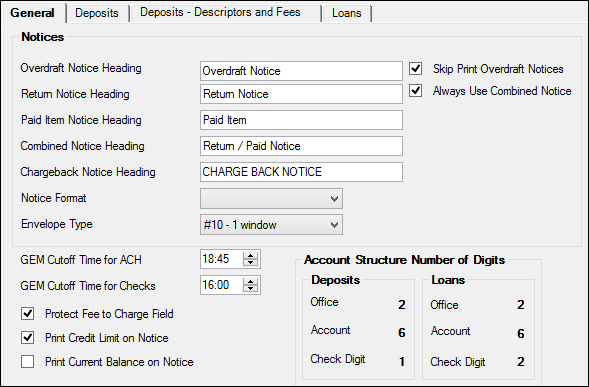
GOLD Services > Institution Options Screen, GOLD ExceptionManager Tab, General Tab
•Print Current Balance on Notice
•Account Structure Number of Digits
See also:
GOLD ExceptionManager Overview