Navigation: »No topics above this level«
The History screen under GOLD Services > GOLD ExceptionManager allows you to view history items based on information specifically from GOLD ExceptionManager. You can filter what history items to view based on date, transaction date, account number, account type, amount of transactions, number of the teller who processed the transaction or made changes to GEM, and exception items.
Once items are displayed in the GEM History list view, you can see the details of each item by double-clicking one item at a time, and the detailed information for that item is displayed in the list view at the bottom of the screen (as shown below).
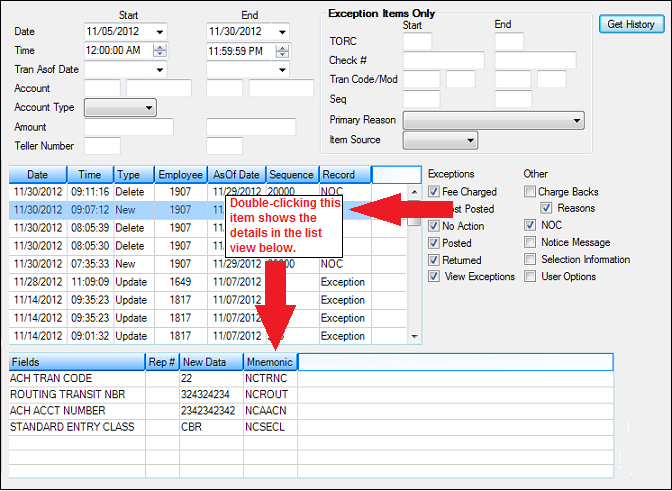
GOLD Services > GOLD ExceptionManager > History Screen
See the following information concerning each of the fields on this screen:
•Exception Items Only field group
•Detailed GEM History list view