Navigation: »No topics above this level«
GOLD ExceptionManager® is designed to process exception items failing to post to deposit and loan accounts through inclearing checks, ACH, ATM, POD, lockbox, and automated loan payments. When an item is received and it cannot be posted to the account because of holds, balances, dates, etc., the system sends that item to GOLD ExceptionManager, where you can quickly view, report, process, and print customer notices for exception items. It includes balancing capabilities and the option to allow users to enter manual return items, chargebacks, and notifications of change. Exception items are stored on the system for two years and then deleted.
GOLD ExceptionManager (also referred to as GEM) operates within CIM GOLD under the GOLD Services menu in the left tree navigation, as shown below. CIM GOLD is a user-friendly environment that allows you to easily move from working accounts in GOLD ExceptionManager to viewing other information concerning that account in the Deposit, Loan, or CIS systems, then back to GEM again. Changes that you make are stored on the host, are permanent, and will affect everyone else connected to your institution.
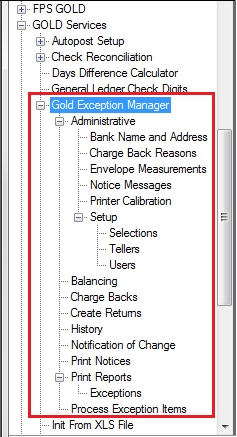
You must be set up with proper security in order to use GOLD ExceptionManager. Security determines what can be accessed by each operator and is set up by your institution’s security officer. For more details on setting up security for GOLD ExceptionManager, see Setting Up Security.
See also Suggestions for GOLD ExceptionManager Use for useful information on how to use GEM everyday.
Under the GOLD ExceptionManager tree view are a number of screens you can use to quickly handle your daily exception records. The first set of screens, under Administrative, are usually only set up once and change occasionally, so that GEM-specifications work exactly how your institution needs them to function.
See the following links for more information concerning these screens:
Envelope Measurements screen |
You will likely use the next set of screens on a daily basis. See the following links for more information concerning these screens:
Process Exception Items screen
Additionally, another screen under GOLD Services > Institution Options is available that allows you to set up options in GOLD ExceptionManager, so that GEM runs exactly how you need. For example, you can set up the fee amounts to charge for returned check or ACH payments, overdrafts, chargebacks, and paid exceptions. You can set up the amount of a large check that will be flagged in GEM. You can establish the fee amount for non-sufficient funds on loan payments. Many options are available for your institution. See the GOLD Services > Institution Options screen help for more information.
Note: On all screens and reports that display card numbers, card numbers are masked in compliance with Payment Card Industry Data Security Standards. For more information, see FPS GOLD PCI Compliance.
For a printer-friendly version of this user's guide, see the GOLD ExceptionManager User's Guide in DocsOnWeb.