Navigation: »No topics above this level«
GOLD Services > GOLD ExceptionManager > Notification of Change
The Notification of Change (NOC) screen is used to pass corrected ACH transaction information back to the originator through the Federal Reserve. This screen displays all NOCs that have been created over the last two years.
NOTE
We do not allow IAT NOCs to be created. |
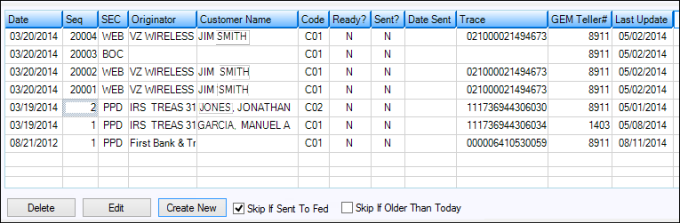
Notification of Change Screen
To filter the list on the screen:
•Click the Skip If Sent To Fed box to display only notifications that have not been sent to the Federal Reserve from the past two years.
•Click Skip If Older Than Today to display only NOC records for the current day.
To make additional changes if the item hasn't already been sent to the Federal Reserve:
1.Double-click any of the items in the Notification of Change list view.
2.Make the changes in the Notification of Change Details dialog box.
To create a new Notification of Change:
1.Click <Create New> at the bottom of the screen.
2.Type information in each of the fields on the Notification of Change Details dialog box.
Entering Details for a Notification of Change
The Notification of Change Details dialog box has two columns for most fields. The column on the left is for original information and the column on the right is for corrected information. All the original information must be filled in based on the type of entry class for the transaction. Specific fields are required by NACHA.
If the ACH transaction processed correctly but had the wrong individual name, ID number, etc. and you need to process an NOC, you will have to locate the original information on the Automated Entry Register Report (FPSDR002), and then enter that information on the Notification of Change Details dialog box.
You can also right-click on ACH exception items that rejected with "No account/Unable to find account" on the GOLD Services > GOLD ExceptionManager > Process Exception Items screen and select "Notification of Change." The original information for that exception item will be automatically populated. All you need to do is add the correct account number and Rout/Tran number, if applicable.
To enter corrected data to send back to the originator:
1.Right-click on an ACH item on the Process Exception Items screen, then select "Notification of Change" from the pop-up menu. The Notification of Change Details dialog box will be displayed (see following example). The fields under Original ACH Information will display the information for that ACH exception item.
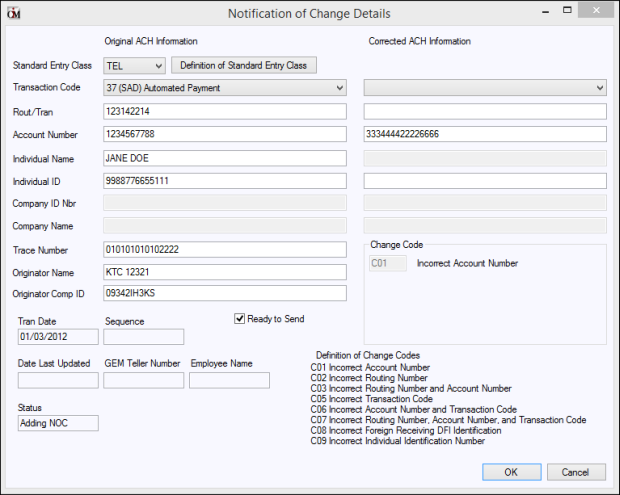
GOLD Services > GOLD ExceptionManager > Process Exception Items Screen, then right-click
an ACH exception item and select "Notification of Change"
2.Enter the correct information under the Corrected ACH Information on the right side of the screen. For more information on each of these fields, see Notification of Change Details.
3.Check the Ready to Send checkbox to indicate that the notification of change record is ready to be sent to the Federal Reserve in the next afterhours processing.(See Note below.)
NOTE
Some institutions require an approval of this data before it can be sent. If your institution has this requirement, click <OK> and someone else will check the Ready To Send checkbox. This is not a security option set up in CIM GOLD; this is a policy upheld internally at some institutions. |
The Notification of Change will be sent to the Federal Reserve in the afterhours processing. This record will be kept on the system for two years, or until you select an NOC in the list view and click <Delete>.